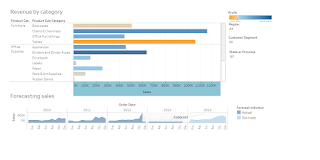Mysql
MySql: You deal with data every day… When you want to listen to your favorite songs, you open your playlist from your smartphone. In this case, the playlist is a database. When you take a photo and upload it to your account on a social network like Facebook, your photo gallery is a database. When you browse an e-commerce website to buy shoes, clothes, etc., you use the shopping cart database. Databases are everywhere. So what is a database? By definition, a database is merely a structured collection of data. The data relate to each other by nature, e.g., a product belonged to a product category and associated with multiple tags. Therefore, we use the term relational database . In the relational database, we model data like products, categories, tags, etc., using tables. A table contains columns and rows. It is like a spreadsheet. A table may relate to another table using a relationship, e.g., one-to-one and one-to-many relationships. Because we deal with ...